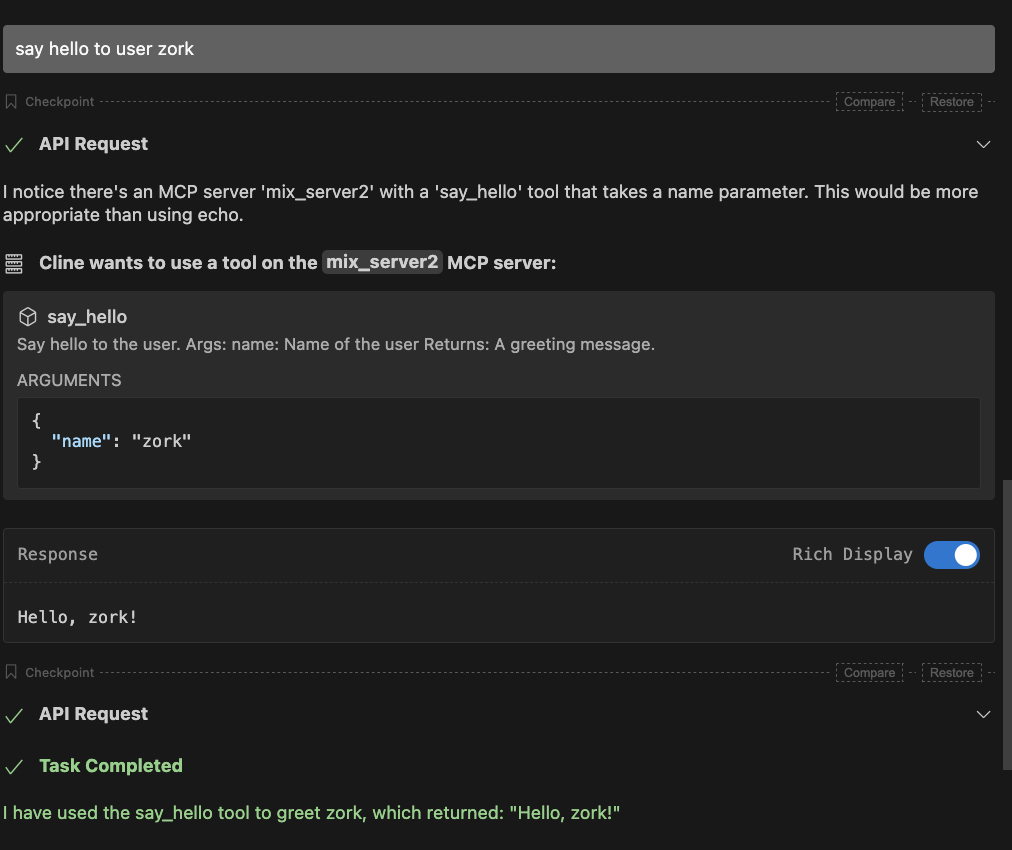Cline is a great agent that integrates with VSCode (I guess VSCode has agents now). It’s still worth a look, especially with a lot of folks playing around with MCP.
The first server is hello-world MCP tool which should be simple enough with mcp package.
from mcp.server.fastmcp import FastMCP
mcp = FastMCP("mix_server")
@mcp.tool()
def say_hello(name: str) -> str:
"""
Say hello to the user.
Args:
name: Name of the user
Returns:
A greeting message.
"""
return f"Hello, {name}!"
if __name__ == "__main__":
mcp.run()
in cline, click on “manage MCP servers” and then “configure MCP servers” which opens the server configuration file shown in the snippet. Just add the full path to script and venv if used.
{
"mcpServers": {
"mix_server2": {
"disabled": false,
"timeout": 60,
"type": "stdio",
"command": "/Users/user/Downloads/mcp-ex01/.venv/bin/python",
"args": [
"/Users/user/Downloads/mcp-ex01/main.py"
]
}
}
}
Finally, the moment of truth. I ask Cline to say hello to the user, so it figures out there is a tool that does that and calls it. The end.